
I occasionally stand in front of my mirror and talk. Wielding my phone as a camera, I record these talks and post them online for people to see. It’s a marvel of technology and modern life that my childhood self would have been delighted by. As a kid, I spent an inordinate amount of time on the talk show circuit in the role of guest, host, and audience of one. My bedroom mirror saw laughter and tears, even standing ovations.
In lots of ways, my adult mirror talks are not so very different—me, mirror, furrowed brow, exaggerated eye rolls—but they diverge in one critical and obvious way. I’m not the only audience. On any given day, any one of the people following (or not) my account on Instagram could be tuning in to hear what I have to say.
That other people living in far-flung places (and right next door) might be reading this site or following along on Instagram, is a fact that’s honestly still hard for me to fully imagine, even after ten years of writing publicly. And the reality is that beyond the most basic statistics provided by Instagram or Google Analytics, I don’t really know very much at all about the folks who follow along—at least not in all of the ways that really count.
At the beginning of the year, at the urging of a few of the folks watching, and further encouraged by one of my personal heroes, Alexandria Ocasio-Cortez, I started experimenting with the captioning app Clipomatic. It’s a video editor that turns spoken words into written captions so that my videos will be more fully accessible. Using a captioning software on videos is helpful for folks in the Deaf community, for folks who don’t speak English fluently, or who might have difficulty understanding my accent. It’s helpful for parents watching videos while they nurse babies, or for folks who otherwise can’t turn up their phone volume. It’s a tool that expands the possibility for my work to be accessible to a wider group of people and using it has been a huge lesson for me in doing better to imagine the humanity and needs of the folks who might be engaging with my work.
I’m embarrassed to admit that it’s taken me so long to think about accessibility and ableism in my online work, but here are a few concrete changes that I’ve committed to:
Captions:
Mentioned above, I’ve been using the Clipomatic app for adding captions to my Instagram videos. The software isn’t perfect. Because I don’t typically use any kind of voice recognition software on my phone, when I first started to use it, the captions were wildly wrong. Over time though, the captioning has gotten stronger and stronger as the technology learns my voice. The app also makes it possible to manually edit the text and fix any spelling or transcription errors. I’m hopeful Instagram is able to implement an in-app version of the same thing soon, but until then, this is a solid alternative with immediate benefits to a whole lot of people.
Alt text:
Most simply, alt text (short for alternative text) is a written description of a visual image. It’s a kind of meta-data that enriches the usefulness of images online for lots of reasons, including access. Last fall, Instagram began embedding automatic alt text to posts so that folks with visual impairments who use a screen reader can hear a list of items that the image might include. For a more detailed description, Instagram has also developed a manual alt text tool. Before sharing a new post on Instagram, you’ll see a small prompt that reads ‘Advanced Settings.’ If you click there, you’ll see a prompt for alt text where you can embed your own description of the image that you’re sharing. This image won’t appear as part of your caption, but it will be saved as part of your image data and accessible to folks using screen readers. Succinct descriptions are most helpful. I’ll be adding my own descriptive alt text from now on.
Image descriptions:
Unlike alt text, which gets embedded as meta data, an image description is a written description that’s visible in your Instagram caption. For folks with visual impairments who don’t use screen readers, this is really helpful. Image descriptions should be written inside closed brackets and should start with the words image description. Here are a few more guidelines. Starting today, I’ll be adding image descriptions to my Instagram posts.
Capital letters in hashtags:
I don’t use very many hashtags, but when I do, I never capitalize them. Turns out, adding a capital letter to the beginning of each new word makes it easier for a screen reader to decipher and read out loud. Done and done.
Access is love:
More important than implementing any of these simple, easily adoptable logistical habit shifts, I’m especially moved by the call-in from the folks at the Disability Intersectionality Summit…to “understand access as not only about logistics, but about deepening our shared humanity and dignity, growing access intimacy with each other, and an opportunity to create more justice and love in our world.” In her keynote address at last fall’s summit, Mia Mingus urged folks to see access as a practice of love: “Access for the sake of access or inclusion is not necessarily liberatory, but access done in the service of love, justice, connection and community is liberatory and has the power to transform. I want us to think beyond just knowing the “right things to say” and be able to truly engage. I want us to not only make sure things are accessible, but also work to transform the conditions that created that inaccessibility in the first place. To not only meet the immediate needs of access—whether that is access to spaces, or access to education and resources, or access to dignity and agency—but also work to make sure that the inaccessibility doesn’t happen again.”
//
I’m so grateful for the work and resources available at the Disability Intersectionality Summit. This month (and next!) they’re encouraging folks to use the hashtag #AccessIsLove and to join conversations about access, solidarity, and disability justice as a practice of love. I’m glad to witness and join the conversation and to shift my habits. Far from being something reserved only for folks with disability, or the special purview of activists and politicians, this is something that each of us can do.
What else? Are there other things you guys are doing to increase access in your online (or offline!) lives?
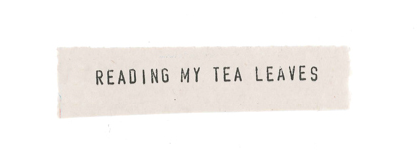
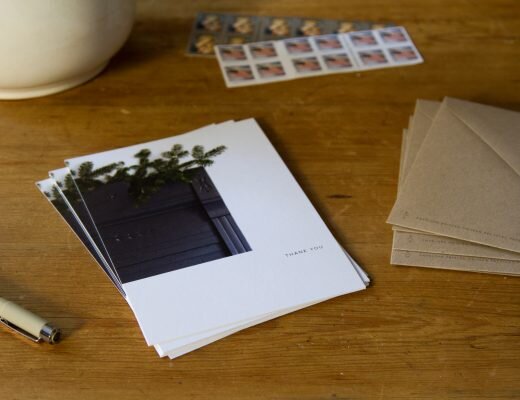


40 Comments
I work for a disability organization and we’re still trying to get better at this. Thanks so much for promoting this and for the links.
I’ve learned that not all (or perhaps any?) screen readers pick up on the visual effects used in text as well, ie: bolding or italicising words for emphasis, or using coloured lettering or highlights to organise text or demarcate something. So, if it’s important for the comprehension of the text to use those effects, it’s important to also mark it in another way too. For example, using asterisks or brackets or colons in combination (or not!) with bolding/colour/etc. to mark a word as different in some way, and if needed using a legend to make it clear for those using a screen reader what that marking indicates.
I read this while nursing a baby haha 🙂 My sleepy baby and I appreciate the subtitles!
I work in public health and these tips are something that I’ve never heard before. Thank you so much for sharing and I plan to incorporate this in my work and share with my organization.
Just this morning I was working in my office cafeteria and noticed a man not sitting far from me who I’d previously found “annoying” due to the volume on his phone on speaker. I always wear my own headphones and think “noise pollution” is so bothersome in public spaces. Let’s be aware and respectful of other human beings around us, ya’ll! Well, turns out I wasn’t being very aware at all while sucked into my own work bubble. I noticed he was actually face timing someone so he could carry on a complete sign conversation with them visually. Some of the noise from the phones was just due to not turning them on mute and having bumps, background noise, etc… something he or the person he was talking to likely can’t even hear/don’t think about. I was ashamed about my previous assumptions of this man just being rude and it made me grin big seeing him in an animated conversation on a work break with a loved one. As deafness has been coming up in the instagram community more, I’m glad to see people with followings taking steps to allow everyone to engage in their posts. I hope anyone who jumps to conclusions or doesn’t understand the reasoning behind the captioning of stories at first will realize how much they add to another person’s life… even if it’s not their own experience directly.
I try to think about my word choice more carefully, and look for alternatives to words like crazy, lame, etc. Not always successful but forever grateful when someone lets me know a word I’m using has an ableist history– and I can only see a positive side of having a wider and more inclusive vocabulary! Thanks for sharing these tips.
Yes, totally!
Hi! As a long-time but not always regular reader, I just wanted to express how impressed I am by the work you’ve been putting into making your content more accessible and, more broadly, into talking about social justice and things that you value. As someone who doesn’t have much of an online presence, let alone a job that depends on it, I can’t imagine how hard it must be to balance (1) making a living and (2) feeling like your job serves a purpose and resonates with your beliefs. For that reason, I completely understand and respect people who wish to keep their blog ~politically correct~ and as neutral as possible. But as much fun as it is to read listicles and light content, I really admire you for pushing your reader further. We spend so much time looking at Instagram and reading things on the internet and I’m grateful you use your powerful voice to advocate for those who don’t have such exposure. I have no idea how your number of readers has fluctuated throughout the years, but know that you’ve gained one by raising your voice. Thank you.
Couldn’t have said this better myself! Absolutely agree!
So grateful for your support!
Thanks for your inclusive approach. I started using image descriptions for the social media accounts I run at my museum. Huge improvement! I also found that my images and jumps need to be captioned to be ADA compliant and readable by text to voice software.
Oops: I need an explainer on what captioning a jump means!
I’m trying to understand the use of the mirror. Why not just use the camera of your phone? Is it so we can see a wider perspective of where you are? There’s something about talking into a mirror and then videotaping it that is jarring for me.
I dunno! It’s my preference! Feels less strange than having a camera looking up my nose? Do you mean that you find my talking to a mirror to be jarring to you personally?
Hah – yeah def would not like to see up your nose 😉 But yes the perspective is jarring to me personally – like you are talking to yourself but sharing it with us. And thanks for not pointing out my use of “videotaping” -lol- shows my age!!!
So funny—same difference as talking to yourself in the phone camera tho! Anyway, the good news is that the app works whichever way the camera is facing!
These are such great tips. Great post!
-Kate Christine
This is great!!! Thank you for sharing, Erin!
This is great! I work as an ESL teacher for adults and recently have learned a lot about how to best serve our Deaf students (who not only have to learn English, but must first learn ASL in order to get an interpreter). I also appreciate how you mentioned that captioning helps for people who may not speak English as well – so true and definitely something my students love and appreciate.
It is great to hear how folks are thinking about access for everyone, especially online. I confess that I hadn’t really thought about how online media can be inaccessible so thank you for sharing your thoughts and, more importantly, thank you for your actions.
I recently read a comment from a friend who suggested including information about accessibility when sending out event invites and information. It’s often hard to find, if it’s thought of at all, and making the notes on accessibility accessible goes a long way!
I also would echo some of the other comments about language/vocabulary. I’m so inclined to say things like ‘dumb’ and ‘lame,’ but I’m trying to shift my word choice to things like ‘silly,’ or other more descriptive adjectives that don’t connote hurtful terms for certain groups of people.
Including information about accessibility in event posts, on invitations and on event pages (even if the venue has information about accessibility) is something I have been fighting for for years. How can there be such a resistance? I always include that information in event listings that I write myself unless I have a very limited character count, but sometimes its still emoved because “we have the information on our webpage” (well, ya, I found it, but only after jumping through loops and hurdles and calling the box office!).
There are a limited number of wheelchair accessible tickets, please call the box office at …
This performance will be sign language interpreted …
The venue is fitted with hearing induction loops on row x-z …
Hi Erin. Thank you for this. As a long time reader I’m embarrassed to say this is my first time commenting. I love your blog. My little kids are similar ages and we share many values…
As a person with a hearing loss, I really appreciate your efforts to make your videos accessible. I actually don’t watch videos and listen to podcasts because I find it to be frustrating. I read lips, but tiny screen mouths are more difficult to decipher.
I’ve always struggled with the stigma of an invisible disability as people are quick to assume I’m either completely stupid, or an absolute snob because I’m missing crucial elements of conversations or audio signs…Thank you for sharing so many tips for everyone to benefit from!
So glad to know you’re reading!
I think your efforts are wonderful! Sometimes I just try to be in the moment and enjoy nursing my baby, and sometimes, I love to connect with others on instagram while I breastfeed and it really makes a difference that you caption! Thank you! I’m caught up on important happenings and my kids are still sleeping.
Also, good luck on surviving this nyc school vacation week, if you have a couple more days to go. My 4 year old goes back to school tomorrow and I’m SO EXCITED.
I’m happy to learn that you’re using these technologies to be more inclusive and make your platform more accessible. I’m a product designer, and in my line of work I often have to think about incorporating accessibility into the features to enhance the usability for a wider audience. It’s made me a much more empathetic designer, too. Glad to see that this is being adopted by influencers on social media, too. =)
10 bravos for you ….been reading you for years ….you are a hero!
I’m helping to support an online summit, which is video-based but we provide transcripts to people who purchase the All-Access Pass to the summit. However, as I was loading the transcripts and considering the logistics of how I, as a deaf person, would be able to view this transcript AND watch the video at the same time, I realized that I would never do that– I would need closed captioning if I wanted a good viewing experience, and that I would want this closed captioning without having to pay for the extra access to the transcript. We’ve been using TEMI to produce the transcripts, and I noticed that TEMI allows you to download the transcript in two different Closed Captioning file formats. I decided that I would donate my time to add these closed caption files to the videos in order to make them accessible to the deaf, with my client’s blessing. I’m so used to living in a hearing world, that I often forget my own needs… LOL. I’m also a podcast co-host, and so far, we have not provided transcripts for the podcast episodes. That will be changing as I get the funds together to have them transcribed.
Like I said on IG, I’m deeply grateful to you for using the Clipomatic app. I’m also thankful for the push to think about my part in ensuring inclusivity.
So grateful for your push in this direction!
Thanks for sharing about the steps you’re taking to increase access! I write a blog on the intersection of accessibility and feminism, online and off, and would love to share my work–you can find me at https://www.embrywoodowen.com/
thanks so much for sharing!
I was the person that commented the schock on your Instagram about the private message you received telling you to stop clipomatic. I can hear well and understand but was super happy when you started using because since child I really don’t get how there isn’t more caption everywhere, in the news etc etc. I may not always agree with you although I do find you a tremendous inspiration but I guess I never realized how much we readers don’t see. To receive such messages must be exausting, although I guess (I’m hoping!) there are better ones. Just a quick note: I can’t remember quite the wording on the other message you posted in your stories, the one that was unfollowing the “drama” and although I don’t agree with the “drama” I do agree with one thing about that tanto. It’s quite confusing to follow certain discussions in IG. It feels like running around in corridors hearing one thing then running to the other. When a subject is as important why not also write articles and blog posts about it (not saying it had to be you, but the original posters?). At the end of a long day and everybody with their personal issues going on their lifes to Zig Zig on IG trying to understand what’s going on has already made me feel on the verge of unfollowing other people too, so I get the feeling.
I agree it can be super difficult to follow stories and discussions on Instagram, but for lots of people, Instagram is the platform where they have the largest community. It makes sense to start there, especially if they don’t have their own alternate platforms, or they don’t feel that there are other platforms that will share their story. In lots of cases, access to traditional media is indeed part of the problem! Still, some of the most crucial discussions that I’ve seen started on Instagram in the past few months have indeed found their way elsewhere. Several people in the knitting community, for instance, have started the blog Unfinished Objects. Deb Shepherd of Clothed in Abundance has written in detail about her experiences on her blog. For my part, I’m actually really excited to invite some of the folks leading critical discussions on Instagram to share their stories in this space and I’m perpetually hopeful that as folks decide to listen instead of unfollowing, the opportunity for these stories to get heard will only grow.
Yes. Yes, I’ve seen amazing results and discussions on IG. Even on sexual assault, etc. I was just stating how confusing sometimes this things are when they break out and how nothing (in my opinion!) beats a clear written post even if along with stories in Instagram.
I’ve always been taught to use alt text in images on my blog – the upside of a SEO BF? And I ONLY watch videos with captions (on FB usually, don’t have insta). I’m not nursing, but I hate the intrusion of noise from others, and so I won’t put it on in public etc. And I just CBF getting earphones. If I have earphones in, it’s cause I’m listening to something else.
I’m loving you considering these things, and adjusting, even as an able person
Yes. I’ve used alt text on blog images for years, but I admit that I’d never considered it from an access perspective.
totally not related to the article, but please tell me the brand of your jeans in this photo 🙂 Thank you!
They’re these ones from Levis!
I had the same question about your cozy brown shirt (sweatshirt?)! Where is it from?
Also, I’ve been wondering about what the Alt text feature is on IG. Thank you for this important overview. Your post is an important reminder that it really is not difficult for me to make small shifts like image descriptions and capitalized hashtags but I know that it could make a world of difference for my community of followers!
I got it a few years ago from United By Blue!
So I’ve been reading your blog for years and am so pleased to see you not just talking about one form of accessibility but opening the conversation up about accessibility and inclusivity more broadly. I spent four years in graduate school training to be a therapist and writing my thesis on mental health, ableism, and disability, in a time when disability wasn’t even on the curriculum in our “multicultural counselling”class (happy to say that after sitting on my thesis committee, the prof changed his syllabus!). I’ve been involved in activism for the last ten years (peripherally and heavily, depending on the time) and have been incredibly put off by the lack of attention and care paid to the many, many of us who are disabled, fighting against oppression and for the liberation of the able-bodied folks in our community, and unable to rely on their support and voices when it comes to disability justice.
All that to say, it’s really cool to see someone with such a huge following talking about this more, because the tendency for white, non-disabled folks seems to be to just pay attention to whoever is yelling the loudest/whoever they’re feeling most ashamed about that day. I’d love to see more stuff about accessibility on your blog!
Comments are moderated.